It is often difficult for a director or manager of a company to gain a full understanding of documentation, which is devoted to financial operations. Many organizations leave all of the financial business to their book-keepers and accounting departments. However, it is quiet understandable that a director or a manager may desire to be aware of and have monitoring capabilities over all money flow within the organization.
The issue stated above is easily resolved using the TeamWox Business Management System. This collaboration system allows for a simple management of money flows, and an operational access to all of the necessary information. This is implemented by two financial modules "Accounting" and "Bank".
«Accounting» fixate all of the client's payments and debts, automatically presents all of the necessary bills, and registers their repayments. The module allows the conduction of all of the company's financial operations, which permits the manager to receive detailed information about money flows with customers. The module also makes automatic calculations, which serves as an indicator of the current financial situation for the business. Intended to maintain information on all of the company's financial operations, the system of calculations in TeamWox Business Management Software serves as an easy and available instrument of financial control.
The "Accounting" module presents the financial information in such an organized and clear way, that one doesn't need to have an in-depth knowledge or understanding of accounting, in order to understand the given results. Instead of encrypted documentation, the meaning of which can only be understood by professional accountants, the TeamWox moneyflow system provides the user with a simple and clear picture of financial flows within the corporation. Thus the most vital feature of the module is its graphic characteristic.
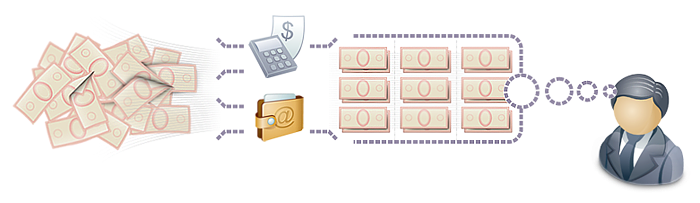
While for a director, "Accounting" serve mainly as an instrument of control, for managers, the module's results serve as a more effective way of interacting with their customers, and a faster way of processing orders. The reason is simple - the status of all payments in the business management system is carefully tracked and this information is available to the user at all times.
The automation of financial operations in TeamWox moneyflow system is not limited to "Accounting". The task of the new "e-Bank" module is the organization of interactions with various banking systems. The module contacts the various banks, detects all of the payments, and sorts them. The "e-Bank" module is closely tied to the "Accounting" module and allows for the tuning of the routing codes of the received transactions. This results in the fact that transactions are automatically paired with the correct payments and organizations. The entire data base of financial operations in bank accounts is also kept in the "e-Bank".
For the book-keeping department this means that it is no longer necessary to make daily trips to the bank for invoices, monitor the money flow through the checking accounts, and regularly check on the bank-client application. But what if the company does business with a number of different banks and virtual paying systems (WebMoney, PayPal, etc)? In this case the book-keeping department may simply not be able to handle this amount of documentation work on its own, and the "e-Bank" and "Accounting" modules become the only solutions.
A combined use of the "Accounting" and "e-Bank" modules creates a synergistic effect, and greatly reduces the workload a company's accounting and banking departments. As a result, the automation of corporate finances saves work time of the company's employees. And most importantly, all of the money flows of the company are at clear view.
Related articles:
- Description of TeamWox Groupware (Collaboration Software)
- TeamWox Collaboration System as a One-Stop Business Information Storage
- Benefits of TeamWox Collaboration Software for Managers
- Task Manager (Tasks) in TeamWox Collaboration System
- Built-In Graphic Tools in TeamWox Collaboration Software
- Electronic Document Management (Docflow) in the TeamWox Groupware System
- Customer Relationship Management (CRM) in TeamWox Groupware
- TeamWox Service Desk (Helpdesk): Customer Support Made Easy!
- New Customer Support Tool - TeamWox Online Assistant (Live Chat)
- Business Reports in TeamWox Collaboration Software
- TeamWox Help
- Terms of delivery of the TeamWox Collaboration Software
- Reviews and Feedback
2010.04.27