- Welcome
- Home
- Tasks
- Documents
- Service Desk
- Chat
- Organizations
- Contacts
- Board
- Team
- Products
- Accounting
- E-Bank
- Search
- Calendar
- Telephony
- Digital Receptionist
- Blacklist
- Callback
- Setup Example
- Inbound Rules
- Show log
- Outbound Rules
- Permissions
- Providers
- Reports
- Settings
- SIP Log
- Extensions
- Administration
- Projects
SIP Log
The "SIP Log" tab of the "Telephony" module records the full log of interaction with the providers of IP telephony over SIP.
The top of the "SIP page" contains the "Filter" button for filtering the log by calls and the "Report" button for viewing reports.
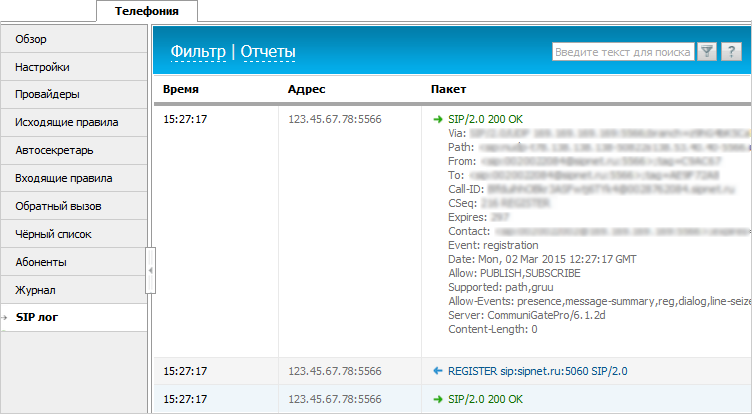
The SIP Log table consists of the following columns:
- Time — the time when the SIP packet was received or sent.
- Address — the address, from or to which the SIP packet was sent.
- Packet — the SIP packet. A click on the text opens a detailed description of the SIP packet. SIP packets can be of two types:
- Incoming. The name of an incoming packet is shown in green, icon
 is located to the left of it.
is located to the left of it. - Outgoing. The name of an outgoing packet is shown in blue, icon
 is located to the left of it.
is located to the left of it.
- Incoming. The name of an incoming packet is shown in green, icon
Full logs (*.sip.log) are also available in the folder [TeamWox_Server]\logs\telephony\. |
Filter
The list of SIP logs can be filtered by certain data. Click the "Filter" button and fill in one or more fields in the form:
- Keyword — enter the keyword. All logs containing the entered text will be displayed upon sorting.
- Period — two fields for specifying the first and the last dates of the period, for which SIP logs will be shown.
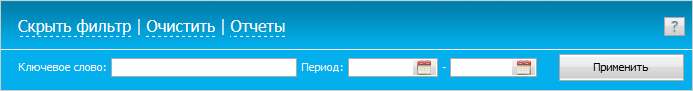
To apply the filter, click on "Apply". To cancel filtering click on "Hide filter".