- Welcome
- TeamWox Communicator
- Diagrams
- Editor
- Templates
- User Details
- Getting Started
- Browser Settings
- Calendar
- Calls
- Charts
- Exit
- File Viewers
- Filters
- Notifications
- Certificate Installation
- Interface
- List of Assigned
- Mind Map
- Permissions
- Search
- Status
- Google Translate
- Windows
- Home
- Tasks
- Documents
- Service Desk
- Chat
- Organizations
- Contacts
- Board
- Team
- Products
- Accounting
- E-Bank
- Search
- Calendar
- Telephony
- Administration
- Projects
Scene Settings
The window of scene (working area) options is opened if you press the "Setup" button in the upper menu of the diagram editor.
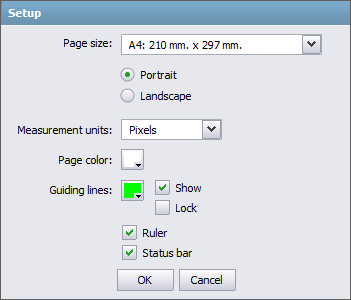
The following parameters can be set for the scene:
- Page Size — format of the page. If you choose the "Other" option, the "Width" and "Height" parameters will appear below. There one can specify the size of the page manually.
- Measurement Units — choice of which units will be used for working with the page: inches, centimeters or pixels.
- Page Color — background color of the sheet.
- Guiding Lines — special lines that are used for the alignment of objects.
- Color — color of the guiding lines.
- Show — hide/show the guiding lines.
- Lock — allow/restrict moving the guiding lines after they are created.
- Ruler — show/hide the ruler.
- Status Bar — show/hide the status bar where the current coordinates of cursor on the list are shown.
In order to have a possibility of drawing the guiding lines you should enable the ruler. |
To save the changes you made you should press the "OK" button.