- Welcome
- Home
- Tasks
- Documents
- Service Desk
- Public Component
- Creating/Changing Groups
- Creating a Request
- Assigned
- Comments
- Deleting Groups
- Filters
- Integration
- List of Requests
- Monitoring
- Permissions
- Reports
- Status of Requests
- View Requests
- Widgets
- Chat
- Organizations
- Contacts
- Board
- Team
- Products
- Accounting
- E-Bank
- Search
- Calendar
- Telephony
- Administration
- Projects
Requests Filters
Filters are used for the quick navigation in requests. Filters are applied to each status of requests, depending on which tab you are at the moment. Filters are located above the list of requests:
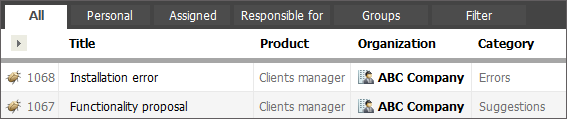
The following filters are implemented:
- All — all requests, filters are not applied.
- Personal — this filter displays requests that were assigned by you.
- Assigned — this filter displays requests that were assigned to you personally.
- Responsible for — this filter displays requests to which the user is assigned as a responsible person.
- Groups — the filter of requests that are assigned to the groups you are in.
- Filter — at this tab you can create your own filter of requests.
Sorting is performed by the date of requests updating.
Creating Custom Filter
You can create your own filter at the "Filter" tab:
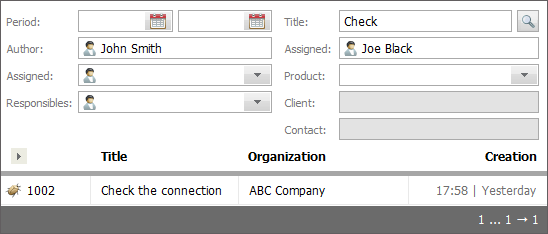
The parameters of filter are set in the upper part of the tab:
- Period — in this field one can set up the beginning and the end of a time period the requests will be displayed from. The interactive calendar that is opened by pressing the
 button is used for specifying the dates.
button is used for specifying the dates. - Title — in this field one can specify a part of title of requests the search will be performed by. All the requests that contain the specified word in their titles will be filtered.
- Author — choosing of request author. To choose the author, one should type first symbols of their name, after that the corresponding list of employees will appear.
- Assigned — in this field you can specify an employee that the requests were assigned to.
- Category — a category the requests belong to.
- Product — a product the requests were made by in the group.
- Client — the parameter for filtering the requests by their binding to an organization.
- Contact — the parameter for filtering the requests by their binding to a contact.
- Responsible — the parameter for filtering the requests by responsible users.
Filtering by categories and products is possible only when viewing a group. This is impossible in the "Assigned" section. This is due to the fact that "Assigned" can contain requests created in groups, to which the user does not have access (therefore, no access to categories and products). |
To select the requests by the specified parameters one should press the  button located to the right of the "Title" field. The filtered requests will be displayed in the lower part of the tab as soon as you do it.
button located to the right of the "Title" field. The filtered requests will be displayed in the lower part of the tab as soon as you do it.
The list of filtered requests can be adjusted using the  button. Once it is pressed the list of available fields of a request to be displayed in the list will appear.
button. Once it is pressed the list of available fields of a request to be displayed in the list will appear.